
Splash Screens for Grub4DOS
Put any of these screens on the root of your USB or HD (can also be placed in a folder on the same media) Then open the menu.lst file with notepad and place the following command on top line to display the splash screen while booting your GRUB usb or CD
splashimage xxxxxxxx.xpm.gz
or
splashimage FOLDER NAME/xxxxxx.xpm.gz
(Replace folder name with the folder name of your own selected and replace xxxxxx.xpm.gz with screen you placed in your media e.g. splashimage yumi.xpm.gz or splashimage FOLDER NAME/yumi.xpm.gz)
(Replace folder name with the folder name of your own selected and replace xxxxxx.xpm.gz with screen you placed in your media e.g. splashimage yumi.xpm.gz or splashimage FOLDER NAME/yumi.xpm.gz)
To download GRUB4DOS Tools and to learn how to activate or use GRUB on your USB/HD, refer to THIS VIDEO TUTORIAL
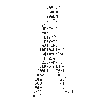
Don't walk as you are king, walk as you don't care who the king is....!!







Link download is broken
ReplyDelete